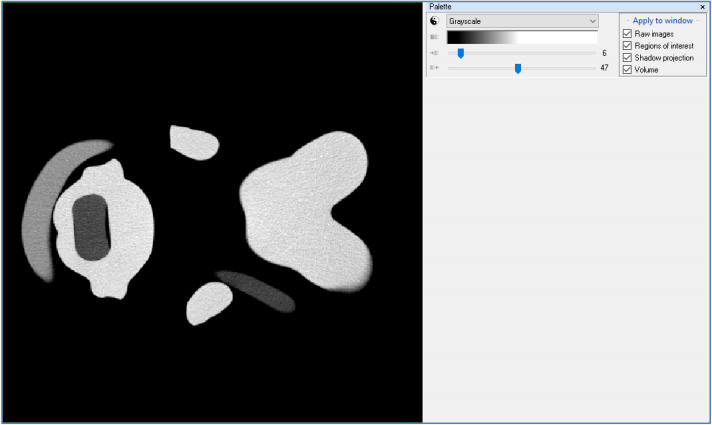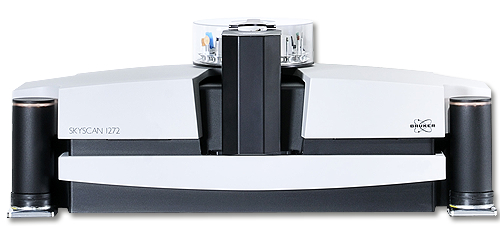How to Improve your Micro-CT Images: Image Filtering and Enhancement
How to improve your micro-CT images with image filtering and enhancement tools. Filtering your 3D data sets, reducing noise and how to improve contrast or adjust dark images for better micro-CT results.
Blue Scientific is the official UK and Nordic distributor for Bruker Micro-CT. If you have any questions or if you’d like a quote, please get in touch:
Micro-CT instruments
Contact us on 01223 422 269 or info@blue-scientific.com
Image Filtering
Image noise can be a troublesome issue in micro-CT, causing unwanted image artefacts. Sometimes the problem can persist despite careful acquisition, multiple projections and frame averaging. While smoothing during reconstruction can reduce noise from a distance, it removes the details from your image – detail such as porosity can be lost.
A solution to this problem is image filtering in Bruker’s CTAn software. It uses a range of filtering algorithms to to make your images and results look better. By using the correct filter, you can get high quality results from even the most challenging data sets.
The filters in CTAn include:
- Traditional filters such as Gaussian smoothing and median filters, long-established methods for image and photo processing.
- Advanced algorithms such as Conditional Mean and Anisotropic diffusion filters, specifically developed for scientific image processing.
Each algorithm has strengths and weaker points and is suited to different situations, so choosing the correct filter has a great effect on your results.
A method note (MN112) is available about advanced image filtering, with more details about the various algorithms and example images – contact us for a copy. The method note contains data showing the effect of each filter on signal-to-noise ratio, showing you which filters preserve resolution and which take the longest to calculate.
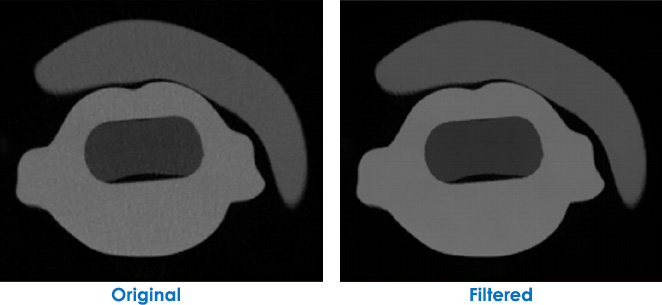
Conditional mean filtering (radius 5, threshold 10) makes the image smoother.
Image Enhancement
While image filters can significantly improve signal-to-noise ratio, they can take time to compute. When just a small adjustment is needed, such as a little extra contrast or brightness, image enhancement tools can make all the difference.
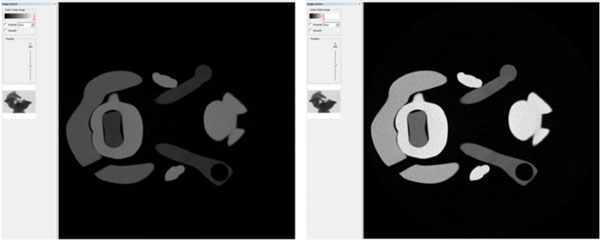
Contrast enhancement by changing grey value limits.
A method note (MN113) is available detailing different techniques for optimising your image contrast – contact us for a copy. There are methods for each of Bruker’s software packages:
- Setting contrast limits during image reconstruction in NRecon.
- Applying new linear or non-linear look-up tables to images in DataViewer.
- Using automatic histogram optimisation algorithms for data visualisation in CTAn.
These adjustments not only make your images look better, but they also improve your analytical workflow, making your results easier to work with.
Bruker SkyScan Micro-CT
We offer the full range of micro-CT scanners from Bruker, with these image filtering and enhancement tools and many more useful features. The range includes:
Bruker SkyScan 1275
Bruker’s newest, self-optimising micro-CT system:
- Extremely fast scanning – as little as 80 seconds
- GPU-accelerated image reconstruction (5-10 times faster)
- Scan with the press of a single button
Bruker SkyScan 1272
World’s first scanner with >200Mp in each cross-section:
- High resolution benchtop system
- Automated “Genius Mode” selects the best parameters
- Flexible acquisition geometry for faster scanning
Micro-CT instruments
Contact us on 01223 422 269 or info@blue-scientific.com