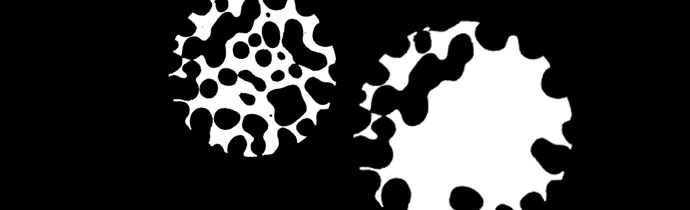How to Select Complex Regions of Interest in Micro-CT
In micro-CT 3D X-ray imaging, regions of interest are not always simple or regular. Often you need to select more complex regions. These ROIs can be selected automatically using two powerful plug-ins from Bruker:
- ROI shrink-wrap
- Primitive ROI
Blue Scientific is the official distributor for Bruker Micro-CT in the UK and Nordic region. For more information or quotes, please get in touch.
Bruker micro-CT systems
More posts about micro-CT
Contact us on +44 (0)1223 422 269 or info@blue-scientific.com
Selecting Regions of Interest
Bruker’s ROI shrink-wrap and primitive ROI plug-ins are extremely useful tools for defining the region of interest automatically. They are particularly powerful in these cases:
- Samples with complex geometry – where it would be difficult or impossible to define the region of interest manually.
- Studying points where objects touch the outside of the volume of interest.
- Analysing large numbers of samples consistently.
ROI Shrink-Wrap
With the ROI shrink-wrap plug-in, you can generate regions of interest automatically by adapting to the shape of selected objects. There are three modes:
- Shrink-wrap
- Fill-out
- Adaptive
There are additional options for stretching over holes, removing pores and trimming lumps – particularly useful for uneven and irregularly-shaped samples.
A method note (MN121) is available with a full description of these options, together with practical examples can be found in ‘MN121 – ROI shrink-wrap’. This is available for current users on the Bruker Micro-CT sharing portal. If you’d like a copy please get in touch.
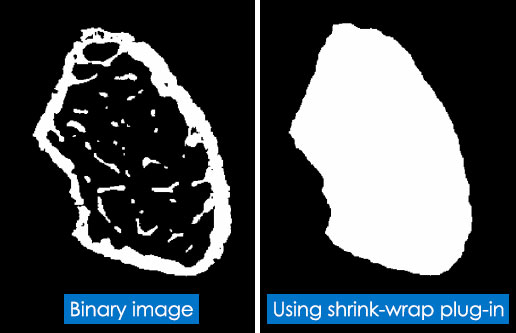
With the ROI shrink-wrap plug-in you can automatically select regions of interest around complex shapes.
Primitive ROI
With the primitive ROI plug-in, you can create an image of the region of interest exclusively containing a certain edge as the binary object. You can also select the intersection (infimum) or addition (supremum) of that image together with a pre-existing ROI.
This is useful when selecting or excluding structures that are touching particular edges of the image cube – particularly when used together with the ROI shrink-wrap plug-in (fill-out).
This technique is described in more detail in method note MN120, available for users on Bruker’s sharing portal (contact us if you’d like a copy). The method note includes a useful example from the field of geology: quantifying fluid percolation properties inside rock cores, when you need to analyse the vertically-connected pore space. With the plug-in, this region can easily be selected automatically.
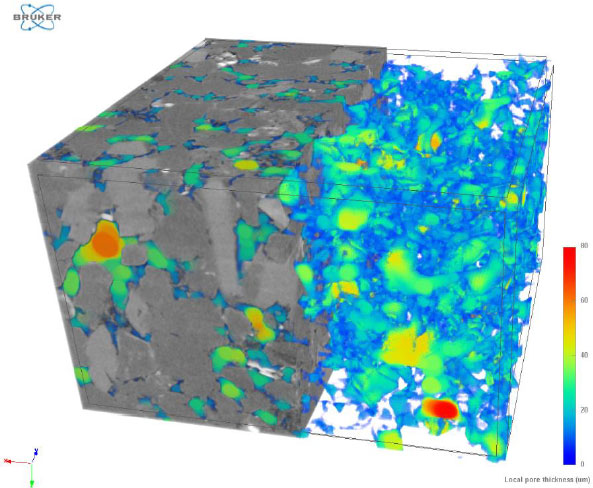
Volume rendering of Vosges sandstone. Connected pore space from top to bottom was selected using the primitive ROI and ROI shrink-wrap plug-ins. Colour-coded by local thickness. Scanned with the Bruker Sky Scan 2214 nano-CT (1.10 μm image pixel size).
Further Information
Blue Scientific is the official distributor of Bruker Micro-CT in the UK and Nordic region. If you’d like any more information, demonstrations or quotes, please contact us: